Today when I turned on my 2016 Macbook, I realised that touchpad’s Taptic engine was not responding to my clicks. At first, I was little worried but then I found out I could still move cursor with my touchpad and tap to click was working. I thought a simple restart should fix the problem, and restarted my machine.
Unfortunately this did not work. Now I am back to zero and started worrying again. Could it be a hardware problem? I already started thinking about if I would get a temporary machine while leaving this one to Apple service.
Then I started googling the issue. I did my jogging around the lake, had a good sunday brunch. I wasn’t going to let this problem ruin my sunny Sunday.
While reading people having similar problems, I came upon a post saying that shutting down and starting the machine solves the problem. At first, I didn’t really want to belive it. I mean how can it be different that restart?
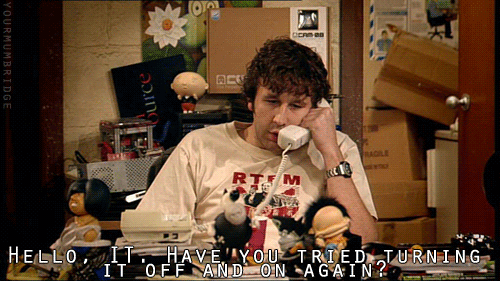
It turns out it is different that restart. As soon as I turned down my Macbook and turned it up again, taptic engine started working!
Why it works? And difference between restart and shutting down and starting up
Further reading showed me that restarting your machine will skip POST. Definition of POST from Wikipedia is:
A power-on self-test (POST) is a process performed by firmware or software routines immediately after a computer or other digital electronic device is powered on.
I am guessing something was not working correctly but it was not picked up by system on warm boot(restart). Doing a cold boot(turn it off and on again) did the trick.
I learned another thing today, have a good Sunday!